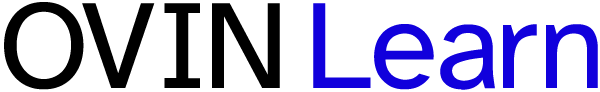Follow these steps to delete an OVIN Learn account.
Please note that you are not able to delete an account if you are currently part of a team. Contact your company admin to remove yourself from their team before proceeding.
- In “Account details”, scroll to the bottom of the page.
- Select “Delete” under the “Delete account” section.
- A confirmation pop-up will ask if you are sure that you want to delete the account. After you confirm this, your account will be deleted.
Please note this action cannot be undone. Once deleted, all account details and course history information will be removed.