Follow these steps to select either English or French as your language preference.
- Scroll down to the bottom of any page on OVIN Learn.
- Select “Français” in the bottom right corner to display the page in French, or “English” for English.

Follow these steps to select either English or French as your language preference.
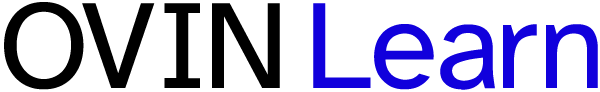
Please log in or sign up
Please log in or sign up
Browse by topic
Browse by role
Browse learning pathways
Browse by Technology