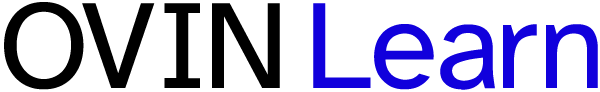Follow these steps to start or resume course modules.
- From your personal dashboard, scroll down to “Where you left off,” and either select your most recently accessed course or click “View all courses” to choose a different one.
- On the course page, scroll down to see a list of modules. Click “Resume” on the module you would like to continue.
- On the module page, you can use the right sidebar to navigate to different lessons within the module.
Note: Some courses may prevent you from accessing certain modules or lessons until you have completed the previous one(s).