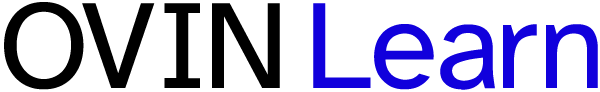To enrol in a course on OVIN Learn, follow these steps.
Enrolling in an OVIN course
If the course is hosted on OVIN Learn:
- Open the course page.
- Select “Enrol.”
- A pop-up will confirm you have successfully added the course to your dashboard.
- Select “View course” to begin learning. You can return to the course at any time by clicking your name/profile picture in the top navigation menu and selecting “Personal dashboard.”
Enrolling in an external course
If the course is an external course hosted on another provider’s website:
- Open the course page.
- Select “Add to dashboard.”
- A pop-up will confirm you have successfully added the course to your dashboard.
- Selecting “View course” will open a new tab that redirects to the course provider’s website.
NOTE: You do not need to remain logged in to OVIN Learn when accessing the external course. The OVIN Learn platform does not track your progress on external courses. To provide a record of completion, see Completing a course.