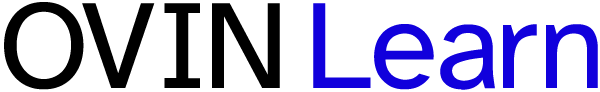Follow these instructions to download reports that summarize the progress of teams or individuals.
- Click your name/profile picture in the top navigation menu.
- Select “Team dashboard” from the dropdown menu.
- Select “Members” from the left sidebar menu.
- Under “Team members,” select one or more team members by clicking the checkbox to the left of each name. (To select all team members, click the checkbox in the top row.)
- Select “Download member report.”
- A PDF report will appear in your local downloads folder.