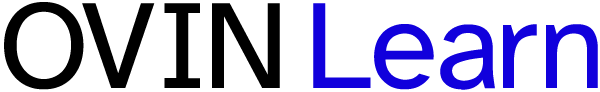Follow these steps to set learning goals for team members.
- Click your name/profile picture in the top navigation menu.
- Select “Team dashboard” from the dropdown menu.
- Under “Team skill goals,” select one of the plus sign icons. You can add a maximum of six team skill goals at a time.
- In the pop-up window, select a topic and set a target number of courses you would like your team to complete.
- Click “Add.”
- You can return to this section at any time to check on your team’s progress towards the goal. When the target number is reached, the goal will automatically move down to the “Completed” section.