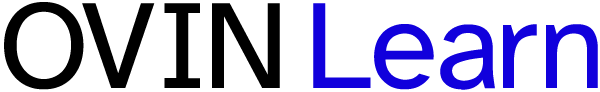Forgot your account password? Follow these steps to reset it.
Before you begin
Ensure that:
- You’ve finished creating a new OVIN Learn account.
- Your username/email address and password are entered correctly.
To reset your password
- From the login page, select “Forgot password?”
- Type your email address or username and select “Reset password.”
- A password reset email will be sent to the email address on file for your account, but may take several minutes to show up in your inbox. Please wait at least 10 minutes before attempting another reset.
- Click on the link in the email. You will be prompted to create a new password.