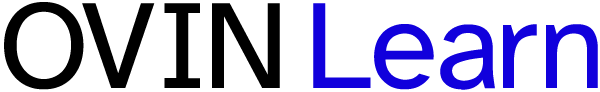Follow these instructions to update your account information and settings.
- Visit the account settings page.
- Use the left sidebar menu to navigate to the information you would like to update. Be sure to save after making changes.
- Select “Account details” to update your subscription, profile picture, name, title, email, password or notification preferences.
- Select “Address” to update your mailing address.
- Select “OVIN 2FA” to set up two-factor authentication for additional account security.