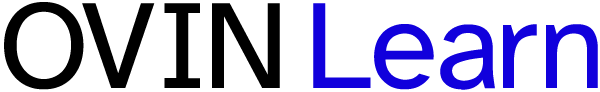Follow these steps to download a credential after completing a course.
Upon completing a course, there are three ways you can download your credential.
- Download from each course page by clicking “Download certificate.”
- Download from the profile page on your personal dashboard. Select “View certificates” at the top of the page; this will take you to a searchable list of certificates. In the “Actions” column, select the arrow icon to open a downloadable PDF.
- Download from the course history page on your personal dashboard. Scroll down to “Completed courses” and select “Download certificate.”
You can also learn how to share credentials via a public link or QR code.