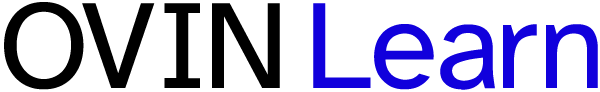Follow these steps to assign courses.
- Click your name/profile picture in the top navigation menu.
- Select “Team dashboard” from the dropdown menu.
- Select “Assign courses” from the left sidebar menu.
- Select trainee(s), course(s) and due date.
- Select “Enrol trainee.”
- Your selections will be confirmed in a pop-up window.