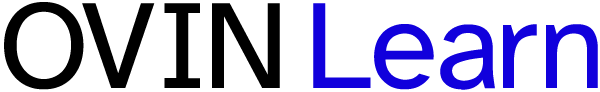If you encounter technical issues with video or audio content, follow these troubleshooting steps.
- If you have an ad blocker installed on your browser, try disabling it for the OVIN Learn site and refreshing the page.
- If you have a security plugin installed on your browser, try enabling or changing permission settings for ovinlearn.ca.
- Check that you are using the latest version of a modern browser, such as Google Chrome, Mozilla Firefox, Safari, Opera, Internet Explorer, etc.
- If you continue to experience issues, please visit our Contact page and fill in the help form.