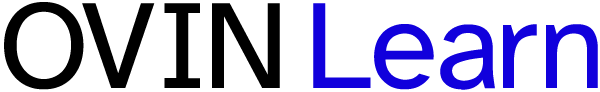New to OVIN Learn? Follow these instructions for setting up a new account.
For employers
- Select “Sign Up” in the top navigation menu or visit: https://ovinlearn.ca/company-subscription-signup/
- Select “Create a company account.”
- Enter your company name and administrator’s email. This email will have admin control over all company users. Select “Start setup.”
- Enter the administrator’s name and add an optional profile picture.
- Finalize your account by creating a password and entering your billing address.
Your account includes a free, all-access subscription to OVIN Learn, funded by the Government of Ontario. No credit card is required. Please note that if the free subscription model changes in the future, we will provide you with ample notice.
For learners
Joining via the website
- Select “Sign Up” in the top navigation menu or visit:
https://ovinlearn.ca/individual-subscription-signup/ - Enter your email and name. Select “Start setup.”
- Fill out a brief questionnaire.
- Finalize your account by creating a password and entering your billing address.
Your account includes a free, all-access subscription to OVIN Learn, funded by the Government of Ontario. No credit card is required. Please note that if the free subscription model changes in the future, we will provide you with ample notice.
Joining via an invite link
Your employer or manager may share a group invite link with you and your team.
- Visit the provided URL and enter your email, name and job title. Click “Start setup.”
- Add an optional profile picture.
- Fill out a brief questionnaire.
- After submitting, you will see a thank you message. Your request to join will be sent to the employer or manager who invited you.
- Once they approve your account, you will receive a welcome email and be able to finalize your account by creating a password and entering your billing address.
Your account includes a free, all-access subscription to OVIN Learn, funded by the Government of Ontario. No credit card is required. Please note that if the free subscription model changes in the future, we will provide you with ample notice.
Joining via an invite email
Your employer or manager may invite you directly via email.
- Open the email and accept the invite by clicking the confirmation link.
- Add an optional profile picture.
- Fill out a brief questionnaire.
- Finalize your account by creating a password and entering your billing address.
Your account includes a free, all-access subscription to OVIN Learn, funded by the Government of Ontario. No credit card is required. Please note that if the free subscription model changes in the future, we will provide you with ample notice.